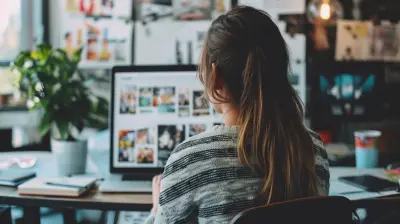Migrating Legacy Systems to the Cloud: Key Considerations
20 May 2025
Technology is evolving at lightning speed, and businesses that cling to outdated legacy systems risk being left behind. Migrating to the cloud isn’t just a trend—it’s a game-changer. But let’s be real, moving legacy systems to the cloud isn't as easy as flipping a switch. It requires careful planning, strategic execution, and a deep understanding of potential challenges.
So, how do you ensure a smooth transition without putting your business operations at risk? Let’s break it down step by step. 
What Is a Legacy System, and Why Move It to the Cloud?
Understanding Legacy Systems
A legacy system is an outdated computing system, application, or software that is still in use despite being old-fashioned. These systems often run on obsolete hardware and rely on outdated programming languages or databases.While they may still function, maintaining them can be expensive and inefficient. Plus, they lack the flexibility and scalability that modern businesses need.
Why Migrate to the Cloud?
The cloud offers numerous advantages over traditional on-premise systems, including:- Cost savings – No more expensive hardware maintenance or software updates.
- Scalability – Easily expand your operations without major infrastructure changes.
- Enhanced security – Cloud providers invest heavily in security measures.
- Remote accessibility – Work from anywhere with an internet connection.
- Better performance and reliability – Say goodbye to downtime and slow servers.
In short, migrating to the cloud is like upgrading from an old brick phone to the latest smartphone—more features, better performance, and fewer headaches. 
Key Considerations for a Smooth Migration
Migrating legacy systems to the cloud is no small feat. Here are the critical factors you need to consider before making the leap:1. Assess Your Current System
Before jumping into migration, take a step back and evaluate your existing system. Ask yourself:- What applications and data do you need to move?
- Are there any dependencies between systems?
- Is your current system compatible with cloud environments?
Think of it like moving to a new house—you wouldn’t pack up everything without sorting through it first. Identify what’s essential, what can be upgraded, and what should be left behind.
2. Choose the Right Cloud Model
Not all clouds are created equal, and picking the right one is crucial. Here are your main options:- Public Cloud (AWS, Azure, Google Cloud) – Cost-effective and scalable, but shared with other users.
- Private Cloud – More secure and customizable, but can be expensive.
- Hybrid Cloud – A mix of public and private, offering flexibility and control.
Choosing the right model depends on your business needs, security concerns, and budget.
3. Decide on a Migration Strategy
There’s no one-size-fits-all approach to cloud migration. Here are some popular strategies:- Rehosting (Lift and Shift): Move your applications with minimal changes. It’s quick but may not take full advantage of cloud benefits.
- Replatforming: Make slight adjustments to applications to enhance efficiency in the cloud.
- Refactoring: Completely rebuild the application to be cloud-native. This is the most complex but also the most beneficial in the long run.
Each strategy comes with its own pros and cons, so weigh your options carefully.
4. Ensure Data Security and Compliance
Data security should be a top priority when migrating to the cloud. Ask yourself:- How will data be encrypted during and after migration?
- Does the cloud provider comply with industry regulations (GDPR, HIPAA, etc.)?
- How will access controls be managed to prevent unauthorized access?
Think of your data as an expensive piece of jewelry—you wouldn’t just toss it into a bag and hope for the best. Secure it properly before making the move.
5. Minimize Downtime and Disruptions
No business wants downtime, especially during a migration. To avoid disruptions:- Implement a phased migration instead of moving everything at once.
- Test thoroughly before switching over completely.
- Have contingency plans in place in case something goes wrong.
It’s like changing the engine of a plane mid-flight—you need to ensure everything runs smoothly without crashing.
6. Train Your Team for the Transition
Technology changes can be overwhelming for employees. To ensure a smooth transition:- Provide training on new cloud-based tools.
- Address any concerns and offer support.
- Keep communication open throughout the process.
After all, technology upgrades are only as good as the people using them.
7. Plan for Ongoing Maintenance and Optimization
Cloud migration isn’t a "set-it-and-forget-it" process. You need an ongoing strategy to:- Monitor performance and security.
- Optimize costs by scaling up or down as needed.
- Keep software and applications up to date.
Think of it like owning a car—regular maintenance ensures everything runs smoothly for the long haul. 
Common Challenges and How to Overcome Them
Even with a solid strategy, migration can present challenges. Here’s how to tackle them:1. Compatibility Issues
Some legacy applications may not work well in a cloud environment. To solve this:- Use containerization (like Docker) to make applications portable.
- Consider refactoring applications for better compatibility.
2. Data Transfer Bottlenecks
Moving large amounts of data to the cloud can be slow. Speed it up by:- Using high-speed network connections.
- Migrating data in phases rather than all at once.
3. Security Risks
Cyber threats are real, and cloud migration can expose vulnerabilities. Reduce risks by:- Implementing strong access controls.
- Regularly auditing security measures.
4. Cost Overruns
If not planned well, cloud migration can go over budget. To stay on track:- Monitor resource usage to avoid unnecessary expenses.
- Choose a cost-effective cloud pricing model.

Final Thoughts
Migrating legacy systems to the cloud is a big step, but it’s one that can propel your business forward. Sure, the process can be complex, but with careful planning, the right strategy, and a solid security framework, you can make the transition as smooth as possible.Think of cloud migration like upgrading from an old, clunky car to a sleek, fuel-efficient model. It requires effort upfront, but the long-term benefits—speed, security, and scalability—are well worth it.
So, are you ready to take the leap and future-proof your business? The cloud is waiting!
all images in this post were generated using AI tools
Category:
Cloud ComputingAuthor:

Miley Velez
Discussion
rate this article
3 comments
Rhiannon McCracken
Migrating legacy systems to the cloud is like moving an uncooperative pet goldfish—sure, it seems simple, but one wrong move and it’s a slippery mess! Just remember to pack your snacks (and patience), because this journey might involve more twists and turns than a dog chasing its tail! 🐠☁️
June 1, 2025 at 3:07 AM

Miley Velez
Great analogy! Migrating legacy systems can indeed be tricky, and having a strategy and patience makes all the difference. Thanks for the insights!
Deborah McMahon
Great insights! Consider a phased approach for smoother migration transitions.
May 21, 2025 at 3:50 AM

Miley Velez
Thank you! A phased approach can indeed help mitigate risks and ensure a more seamless transition.
Hailey Hill
Great insights on cloud migration! It's crucial to evaluate legacy systems carefully to ensure a smooth transition and maximize benefits.
May 20, 2025 at 3:04 PM

Miley Velez
Thank you! Evaluating legacy systems is indeed vital for a successful migration and unlocking the full potential of the cloud.